Table objects
Tables are a type of block in Capacities, but we also know some tables can be useful in lots of different places. That's why we added the option to turn tables into objects.
They gain all the perks of being an object that way: create collections of tables, add tags, and of course, use them in any other object.
Creating a table object
If you already have an in-line table, click the option menu and 'turn into object'.
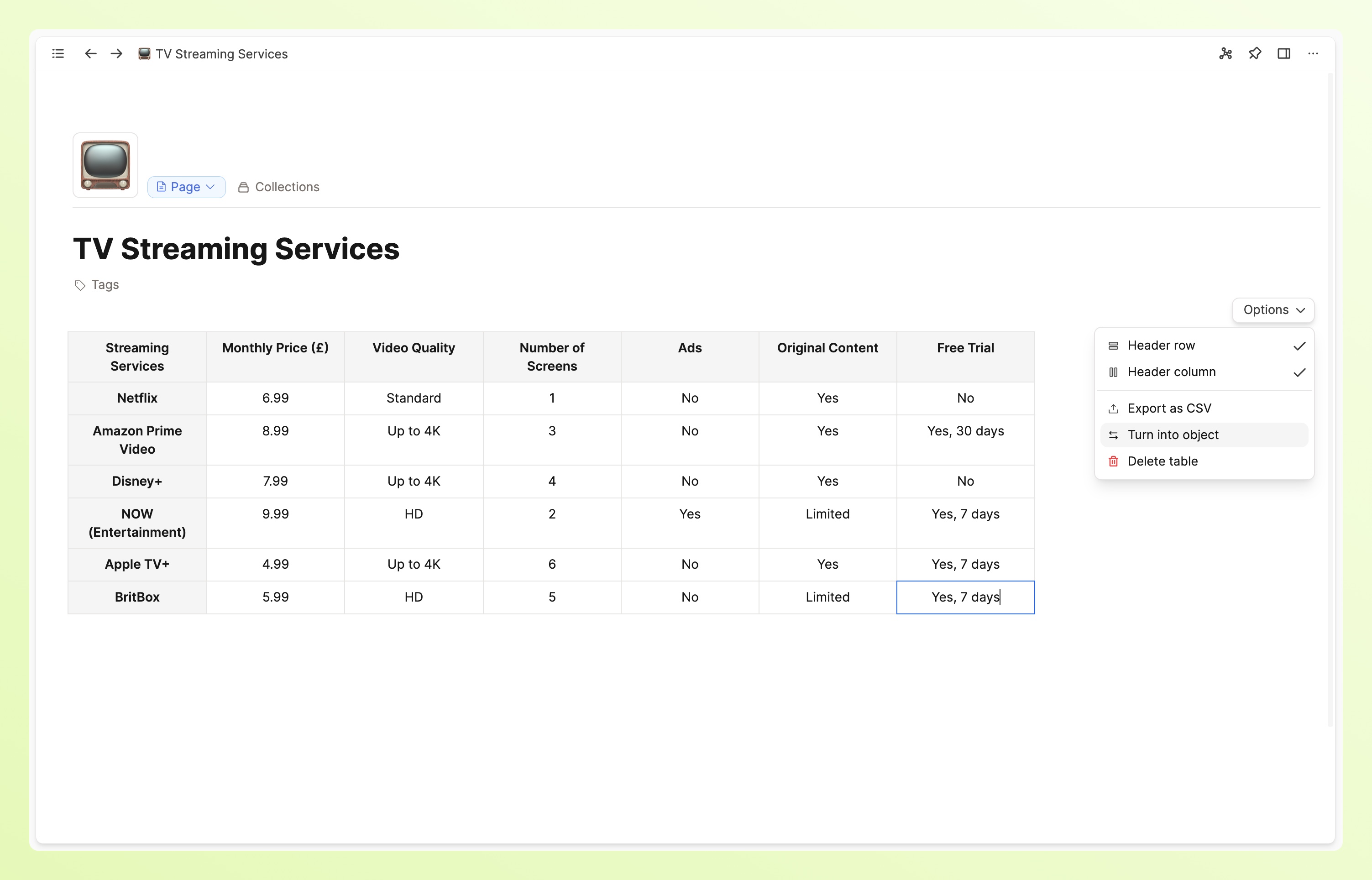
Or if you want to create a table object right away, type + table or / table.
Or you can click on new content in the left-hand sidebar and choose table from the list.
All of the tables you create will be visible in the table object type, just like other objects:
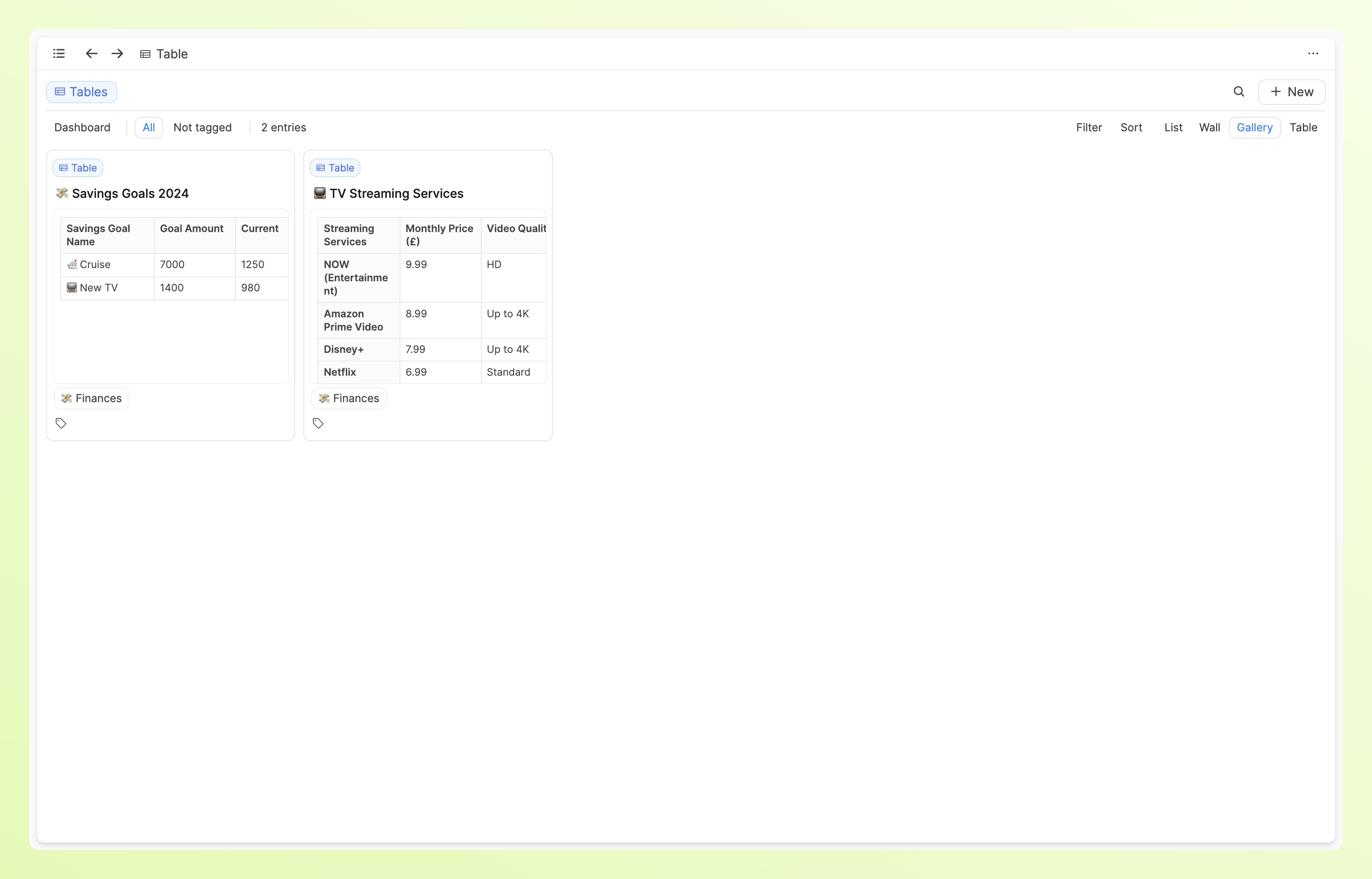
Embedding tables
Once you've got your table object you can give it a name. That allows you to search for this table easily when linking.
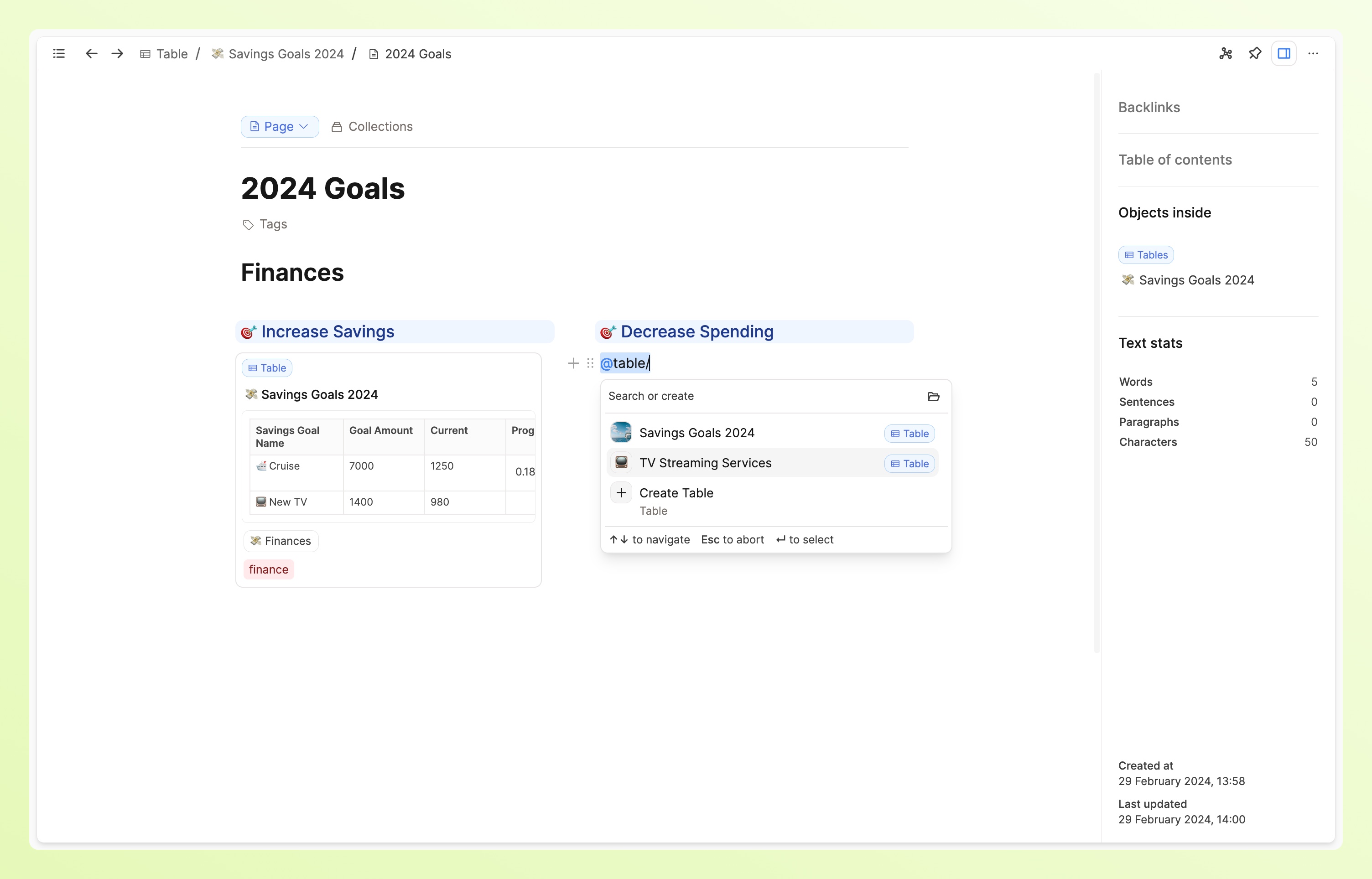
Formulas
Capacities ProPro users can also use formulas to further extend the functionality of tables.
For example, you can create formulas that you can then display in progress bars:
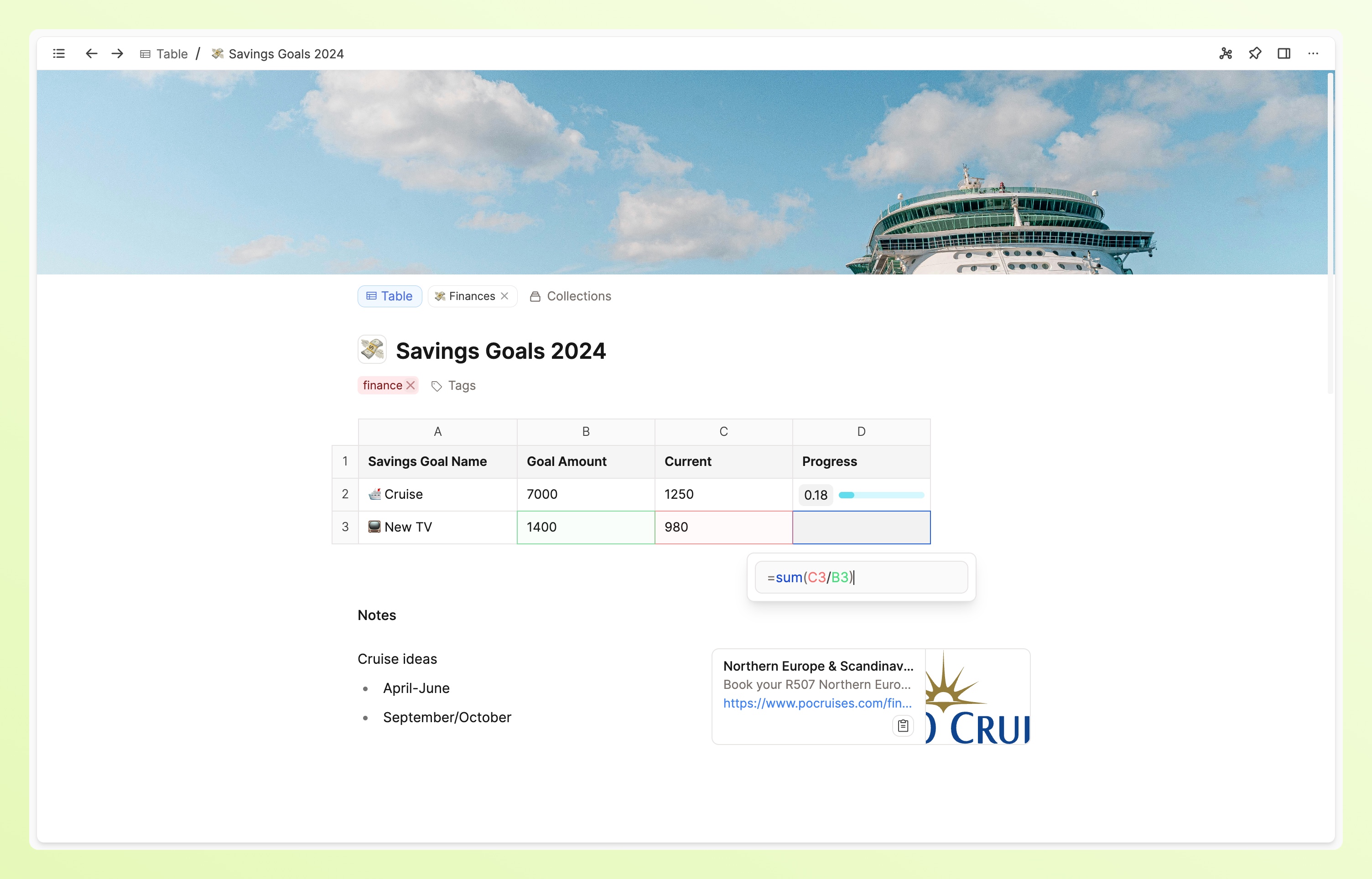
You can read more about formulas here.
More about tables
You can read the full table docs here.
