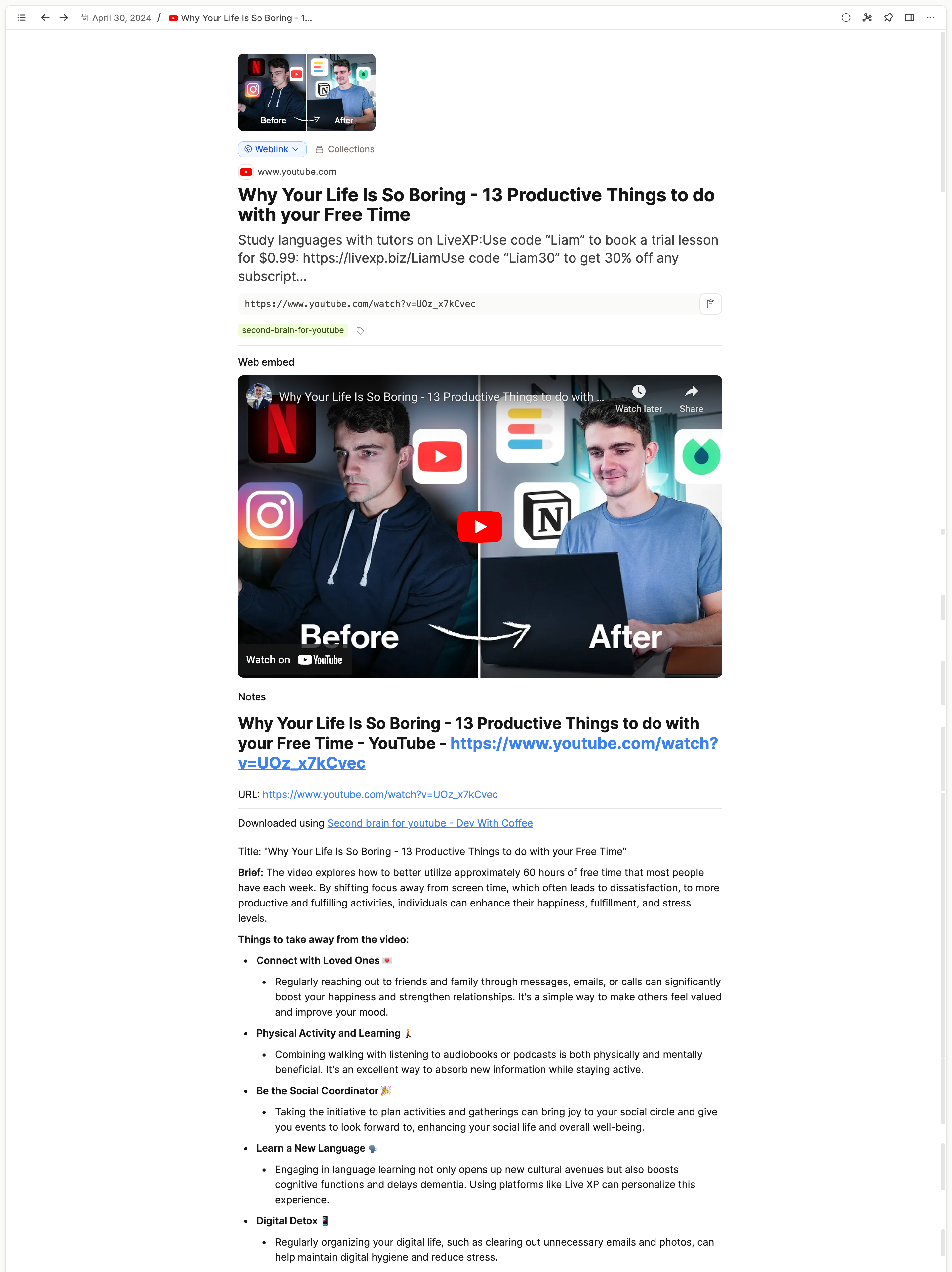Second Brain for YouTube
Second Brain for YouTube is a Chrome extension that helps you get AI-generated summaries from Youtube videos to paste into your Capacities space as weblinks.
INFO
Community integrations are not part of the official Capacities product. We are reviewing and testing all integrations and are in contact with the developers to ensure the quality of the integrations. However, we cannot guarantee the quality of the integrations and are not responsible for any issues that may arise from using them.
Second Brain for Youtube is developed and maintained by Himanshu Srivastava. You can download the extension from the Chrome Web Store.
Here's how to set it up:
Open Capacities and create a new API key for this extension (settings > API > Add new token name > Generate Token)
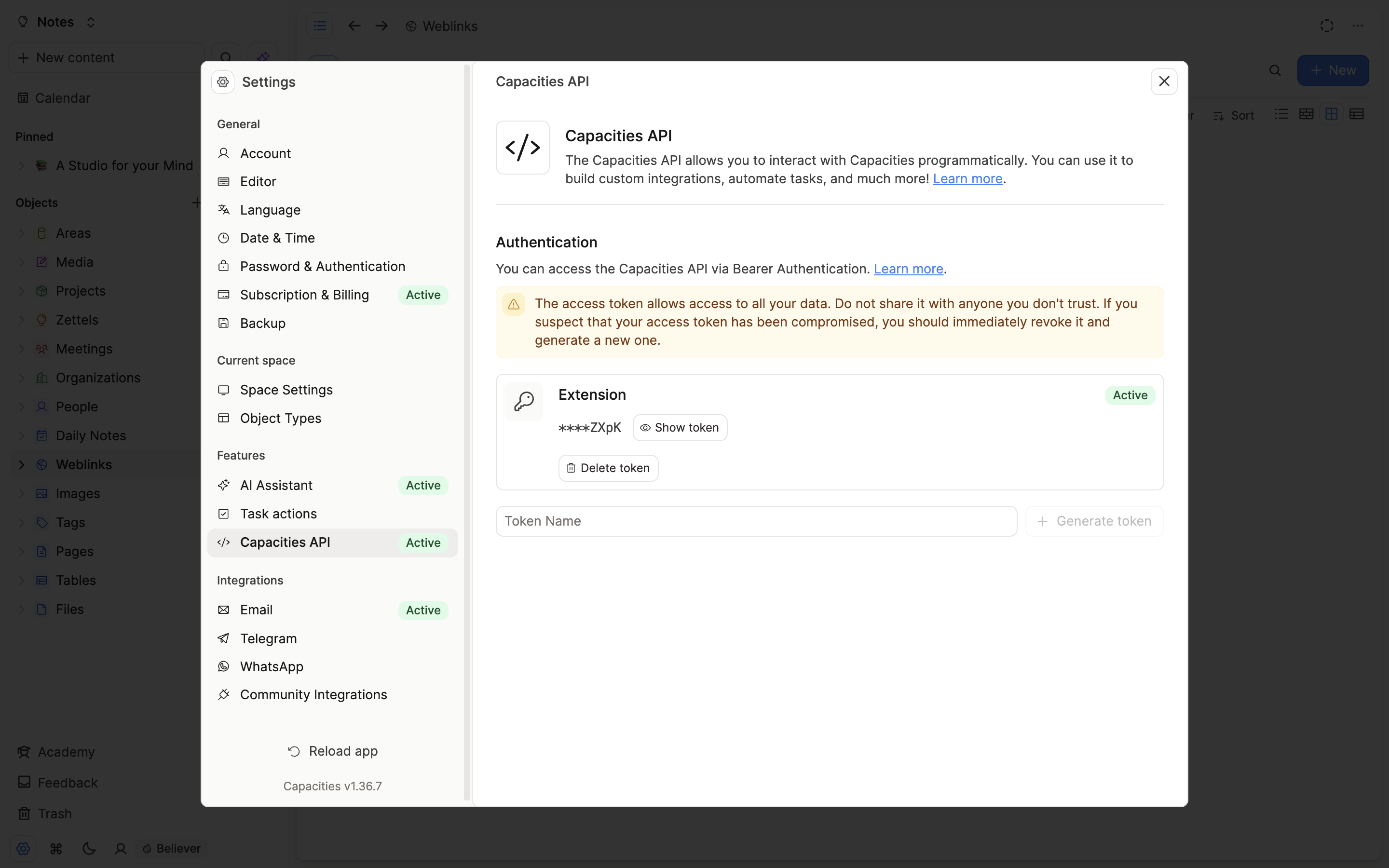
Open Chrome or any Chromium-based browser and install the extension
Run the extension for the first time. You will be prompted to paste your API key into it.
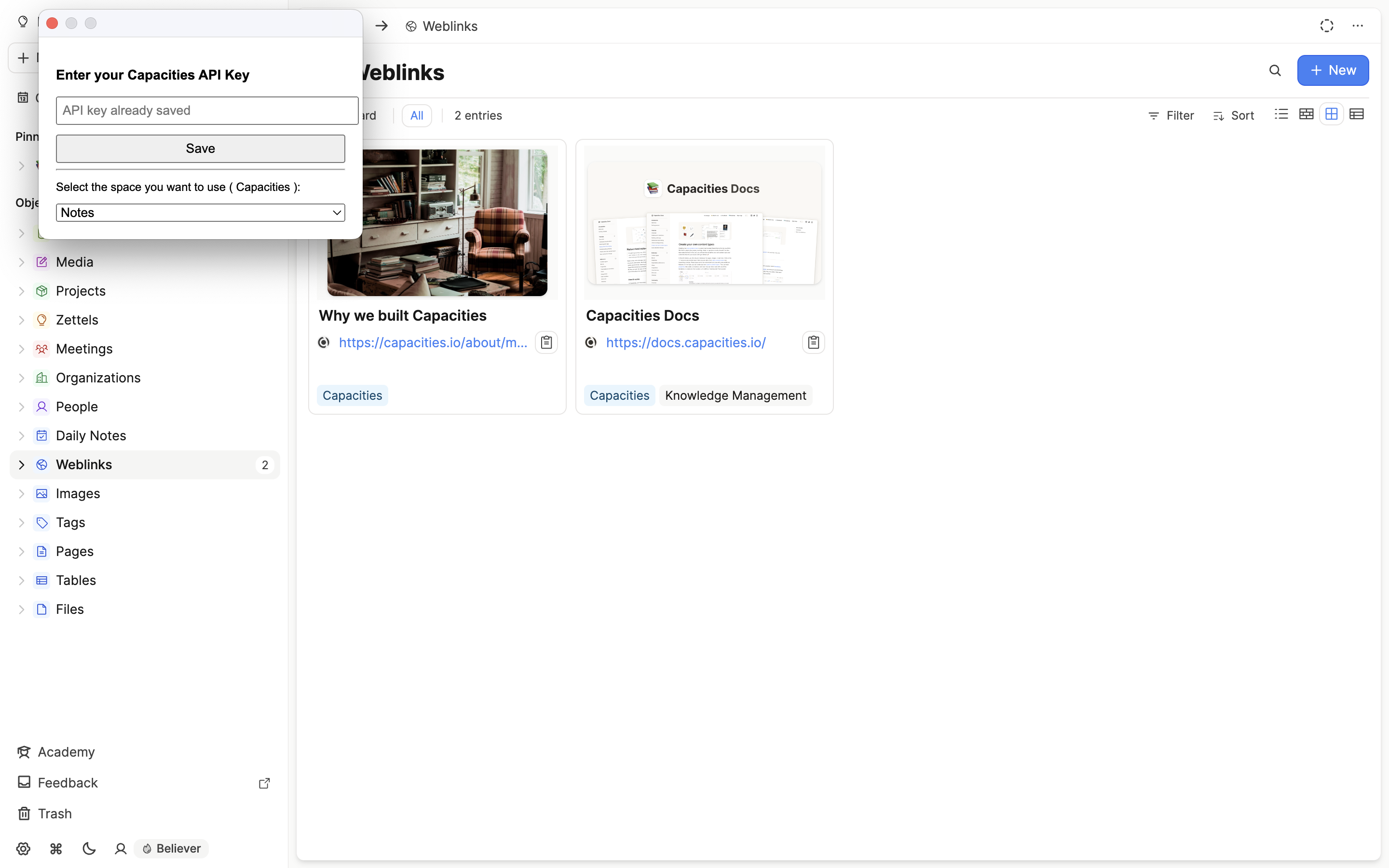
Now it's time to find a youtube video to watch! When you've found your video, you'll see a box in the top right corner of your window above the recommended videos. This is the extension. When you want your AI summary, click the ChatGPT logo in the box. This will open a new tab, load the prompt and provide your answer.
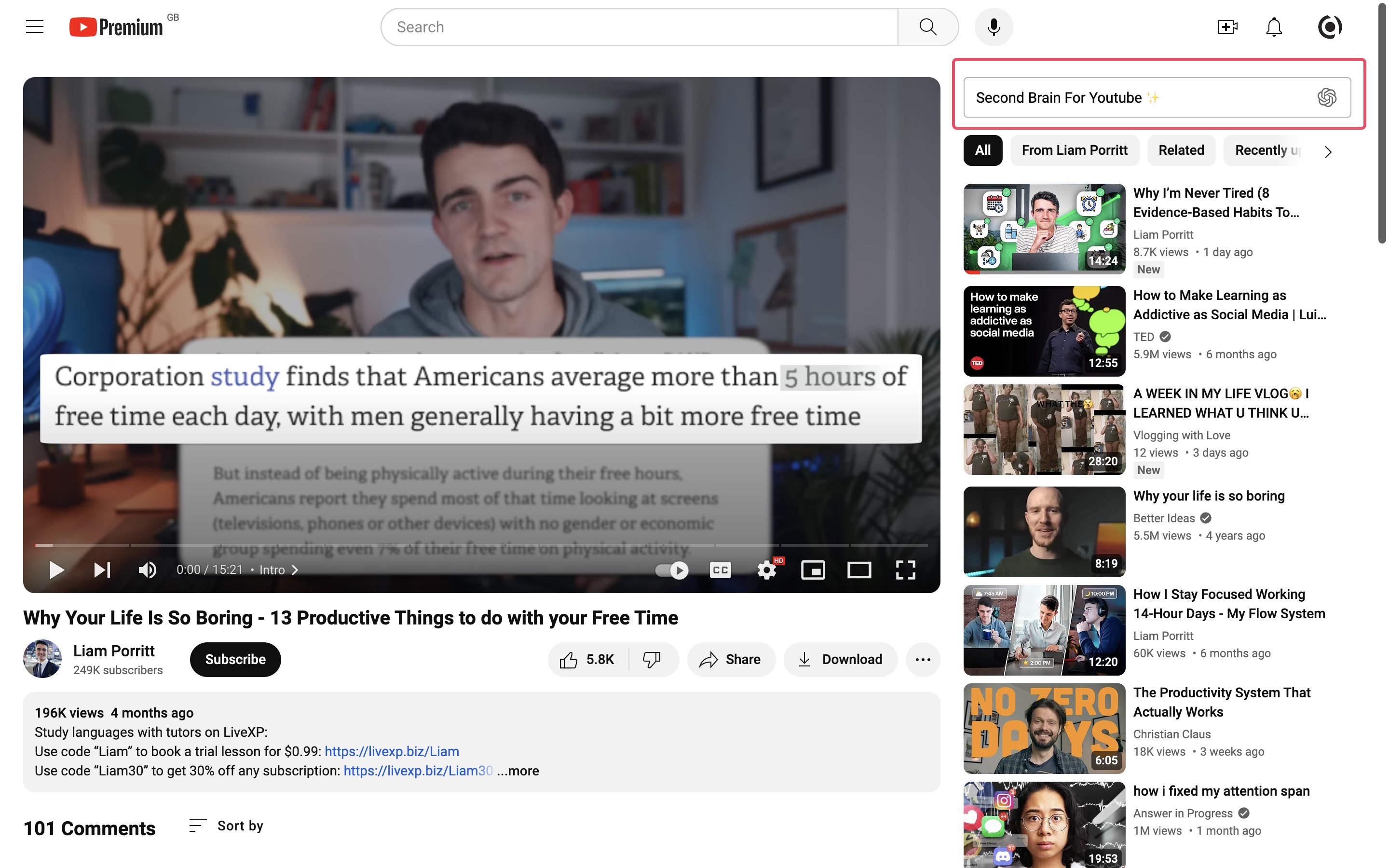
Now it's time to choose what action you'd like. For Capacities, you can click 'Save to Capacities'.
It will be added as a weblink to Capacities with the summary pasted within it. It'll be tagged with #second-brain-for-youtube so you know where it has come from.