Number Formatting
If your object types have a number property, you can choose how to format these numbers in your property settings.
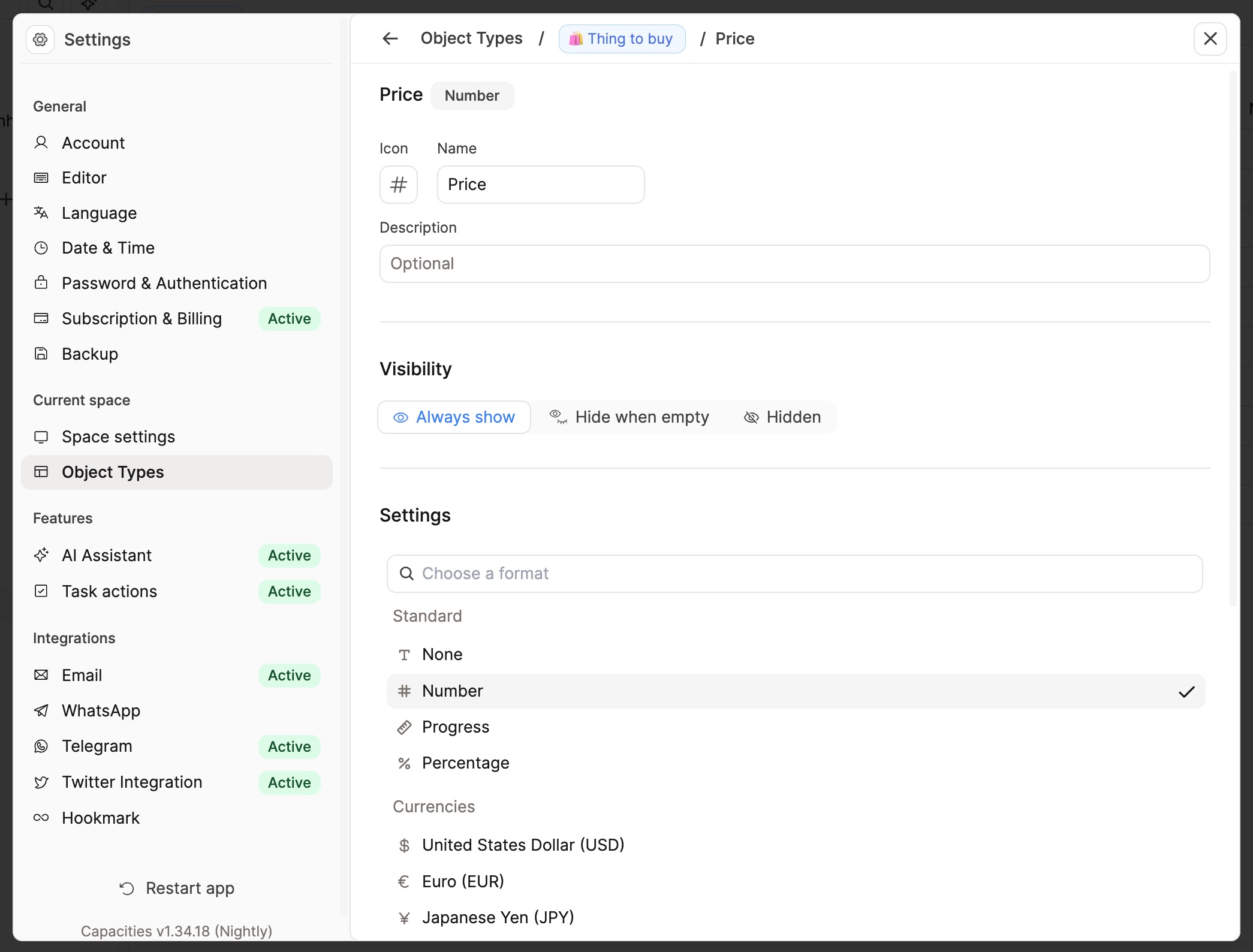
You can choose how many decimal places to display, the style of your formula bar and more.
If you want to use a number property for currency too, this is also supported.
Supported number formats
| Option | Description |
|---|---|
| None/text | This option is only available in table cells, since number properties cannot contain normal text. |
| Number | Displays a number. A fixed number of decimals can be set as well. |
| Progress | Perfect for goal or metric tracking. It will show a progress bar in the table view. You can set the number of steps (default 10) and the color of the progress bar. |
| Percent | Formats the number as a percentage (1.0 = 100%). |
| Currency | USD (💵) |
| EUR (💶) | |
| JPY (💴) | |
| GBP (💷) | |
| CNY (💴) | |
| INR (₹) | |
| KRW (₩) | |
| KZT (₸) | |
| NGN (₦) | |
| RUB (₽) |
For most formats, you can additional set a fixed number of decimal places to display.
