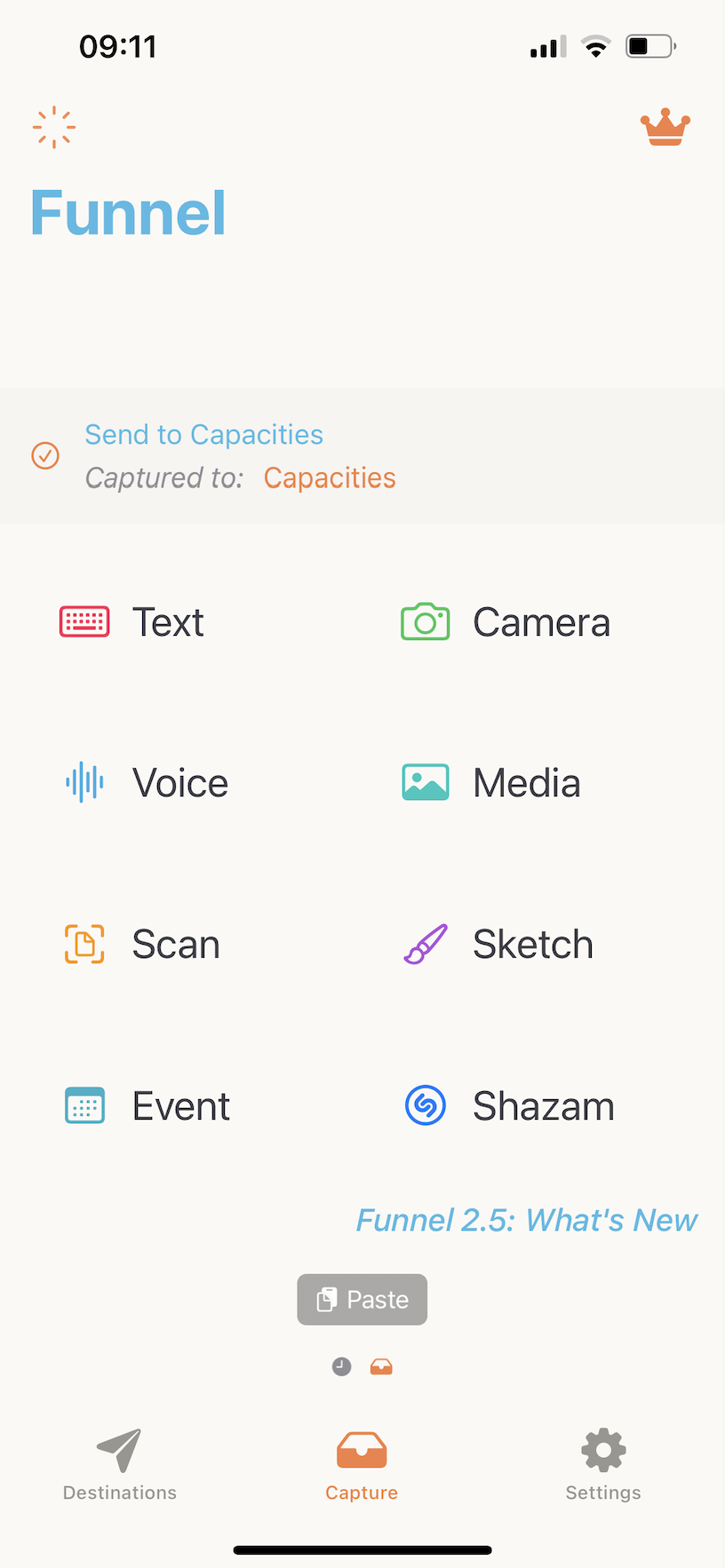Funnel - Quick Capture
Funnel is an iOS app that lets you quickly send content to your Capacities daily note. It supports widgets and shortcuts.
INFO
Community integrations are not part of the official Capacities product. We review and test all integrations and are in contact with their developers to ensure quality. However, we cannot guarantee performance and are not responsible for any issues that may arise from using them.
Funnel is maintained by Dharam Kapila. You can download it from the Apple App Store.
Set Up Funnel on Mobile
- In Capacities, go to Settings > API > Add new token name > Generate token.
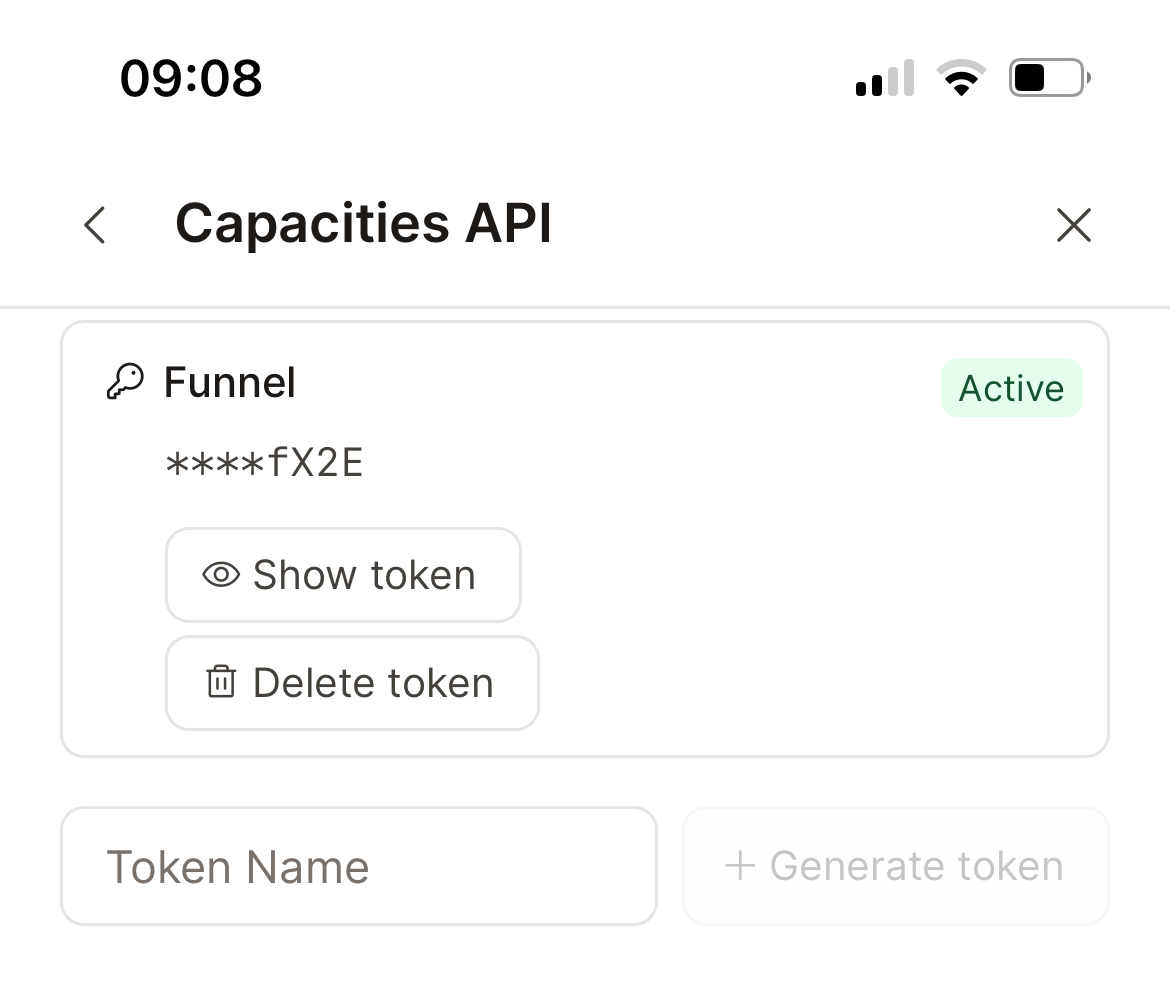
- Go to Settings > Space Settings and copy the Space ID (long press to select).
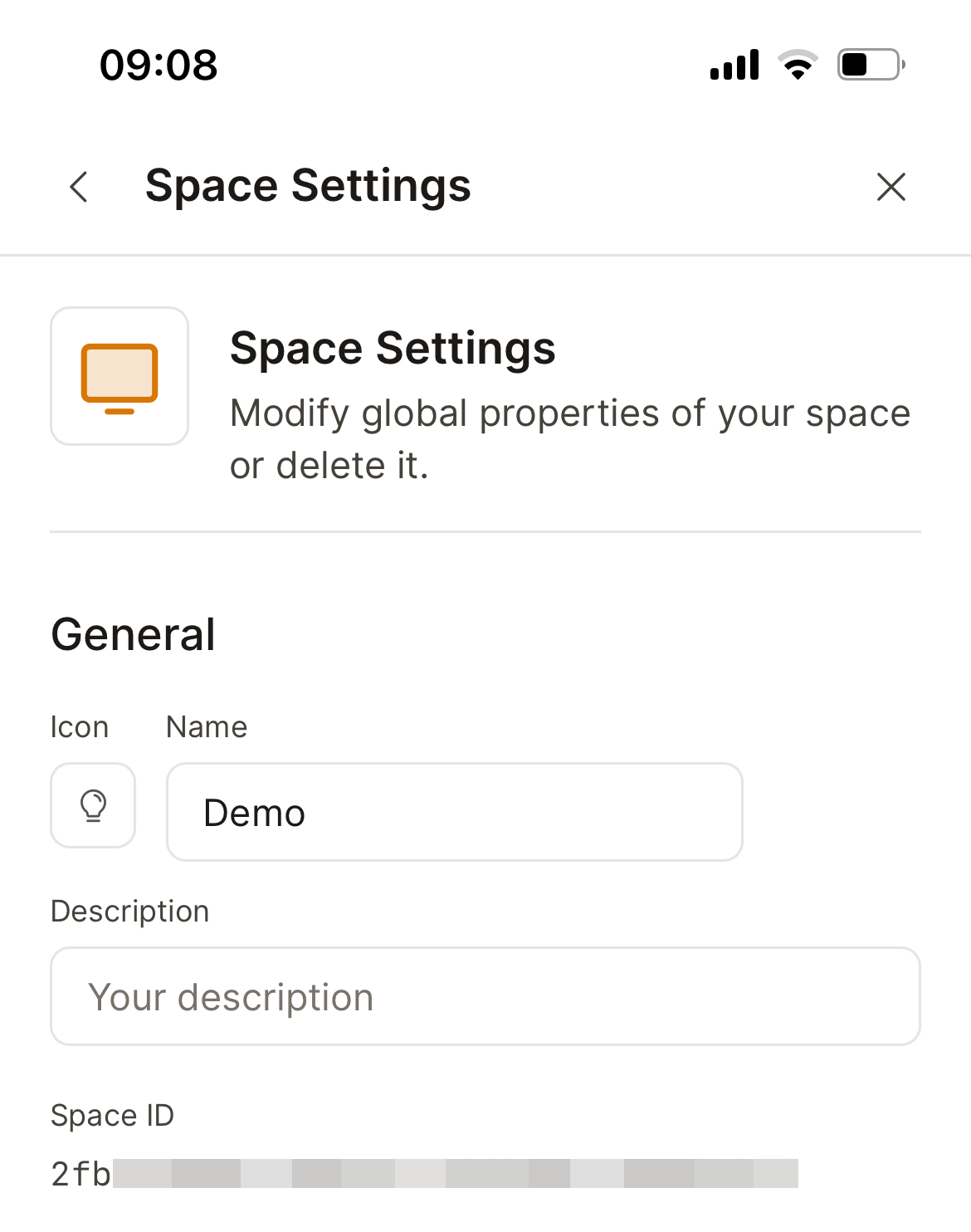
- Open Funnel’s Destination tab and tap Add New Destination. Choose Capacities.
- Click on Inbox (rename if desired).
- Paste the Space ID into the Space ID field.
- Go back to Capacities to copy the API token, then paste this into Funnel into the Access Token field. Tap Save.
You’re now set up!
Info
Funnel offers 30 free captures, after which you can choose from paid plans for unlimited captures. Capacities’ API limits requests to 5 per minute.
How to Use Funnel with Capacities
Funnel’s Capture menu lists available functions. Capacities currently supports:
✅ Text
✅ Voice (as text transcript, not audio objects. For audio objects use the WhatsApp integration)
✅ Scan (text only)
🟠 Camera & Media — supported via the share sheet (Share > Capacities > Choose space)
Send to Inbox and it will appear in your Capacities daily note.